


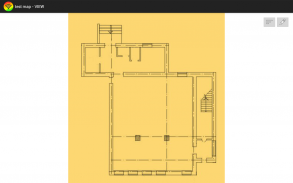
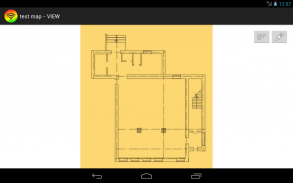


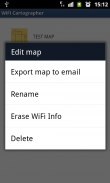

WiFi Maps Light

Opis WiFi Maps Light
This is a simple tool for easy making of WiFi heat maps and performing indoor WiFi site survey. It is definitely a simple and fast way to show the signal strength of your WiFi network within your Android device.
In order to create heat map, simply open any image with a map on your device or take a photo of a map, name it, and fill with WiFi signal measurement spots.
Each measurement in a map is represented with a spot with a colors varying from red to green, i.e. from weak signal to good signal. You can adjust spot size and opacity, and at any time you can export the image of your WiFi heat map via email (also text data file with complete signal data included for possible further analysis).
You can zoom your survey map in and out, delete last measurements and tune spot size and opacity, also there is ability to filter measurings by WiFi network name.
Detailed How-To can be found at official site: <a href="https://www.google.com/url?q=https://www.google.com/url?q%3Dhttps://oyster1525.wordpress.com/wifi-maps-light-how-to/%26sa%3DD%26usg%3DAFQjCNGUQtru7zRhYqcrbuwqYsiNRvDCeA&sa=D&usg=AFQjCNGRfADjg--V3X7ZK4g4DNK4M2nVqg" target="_blank">https://oyster1525.wordpress.com/wifi-maps-light-how-to/</a>
</br></br></br>




























